기초적인 명령어인데 최근까지 몰랏다...
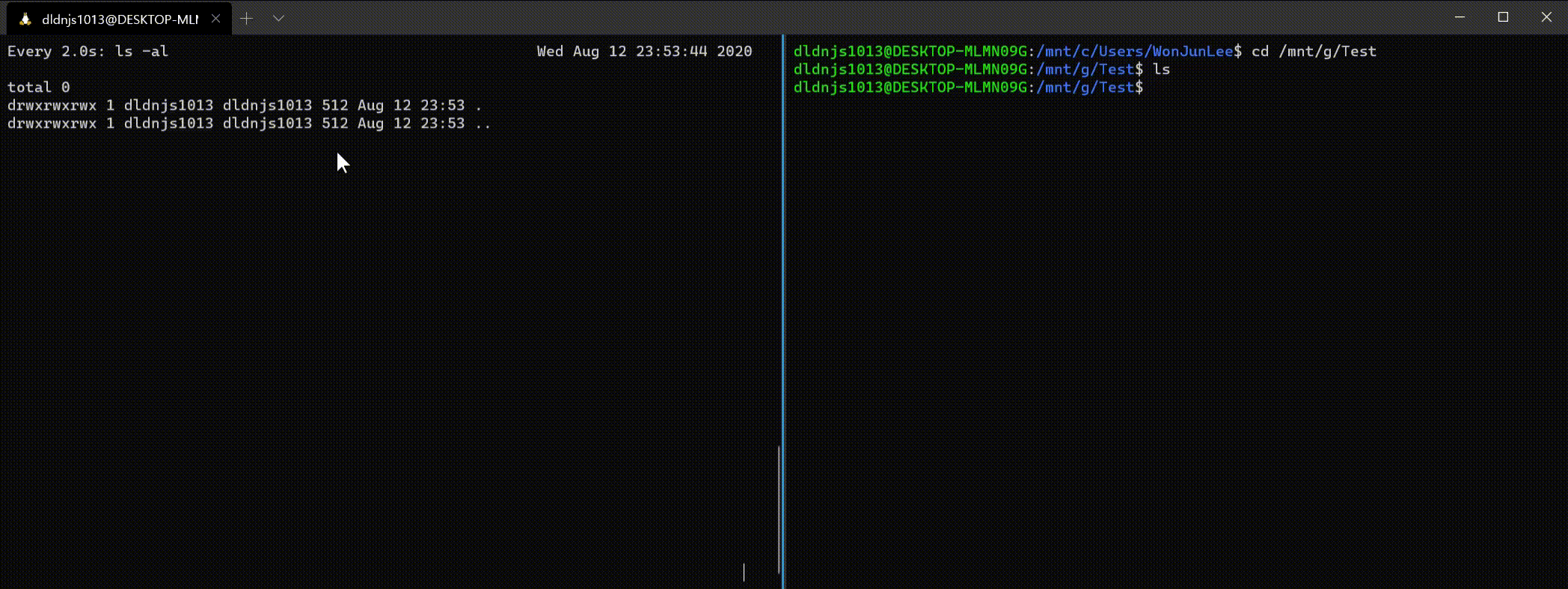
watch -h
Usage:
watch [options] command
Options:
-b, --beep beep if command has a non-zero exit
-c, --color interpret ANSI color and style sequences
-d, --differences[=<permanent>]
highlight changes between updates
-e, --errexit exit if command has a non-zero exit
-g, --chgexit exit when output from command changes
-n, --interval <secs> seconds to wait between updates
-p, --precise attempt run command in precise intervals
-t, --no-title turn off header
-x, --exec pass command to exec instead of "sh -c"
-h, --help display this help and exit
-v, --version output version information and exit
For more details see watch(1).
리눅스 command를 실시간(?) 으로 확인할수있다.
예를들어 ls 명령어로 해당 폴더에 있는 파일/폴더를 볼수있다.
ls 명령어로 나오는 결과를 실시간(?) 으로 모니터링하려면
watch ls 명령어를 치면된다.
watch ls -al 하면 당연히 ls -al 에 대한 결과를 실시간(?) 으로 모니터링할수있다.
728x90
'프로그래밍 기술 노트 > Linux | WSL' 카테고리의 다른 글
| [GWSL] WSL 에서 GUI 프로그램을 쉽게 사용하자 (0) | 2020.11.26 |
|---|---|
| [Googler] 터미널에서 구글검색을 하자 (0) | 2020.11.26 |
| git 추적중지 (0) | 2020.04.13 |
| su 와 su - 의 차이 (0) | 2020.03.31 |
| 라즈베리파이 AP 로 만들기 (0) | 2019.11.07 |

